Over the past decade, technological innovations have been nothing short of a marvel as it has transformed most business sectors into the virtual platform.
People from different industries, such as IT, marketing, business, sales, or finance can now work from the comfort of their homes, improving productivity.
Social media applications have made it possible in many ways for an ordinary person to dream of becoming famous without mainstream media.
The best example of a platform like this is YouTube, which allows you to stream videos to the world without any charge.
The YouTube platform has become immensely popular among the group of sports lovers, where many videos of highlights are uploaded to entice the audience and attract them.
A sports highlights video is nothing more than a summary or summary of sporting events explained in short videos to engage viewers for entertainment.
Highlighting videos are now created for many occasions, such as capturing a wedding, business conference, getting a higher education scholarship, vacations to exotic destinations, birthday parties, and much more.
It makes viewers believe that they have gotten a glimpse of the most spectacular event they could not have otherwise witnessed.
Flexclip: Make a Soccer Highlights Video in a Few Steps
Whether you create a soccer highlight video or a basketball final highlight video, the first thing you need is free video editing software.
FlexClip should be the best available on the market, and will help you create an intriguing soccer event video in minutes.
The FIFA World Cup Qatar 2022 is fast approaching, and FlexClip has also launched the Prize-Winning Guess contest.

There is a chance to win an Amazon gift card and an annual FlexClip account.
How Do You Make a Good Highlight Video for Soccer?
The steps required to make a soccer highlight video using the FlexClip tool are as follows:
- Step 1: Try to include all photos and video clippings in the Media section.
- Step 2: In the sidebar, select the Text option to insert any text information into the video.
- Step 3: In the same menu, click the Audio icon to add some music to heighten the mood.
- Step 4: Insert other significant elements like slow motion, voiceover, special effects, and much more to improve the quality of the video.
- Step 5: Make the necessary cuts, trims, and close-ups to make your video look even better.
- Step 6: Preview the video, check for any discrepancies, and save the file to your computer once the whole editing process is complete.
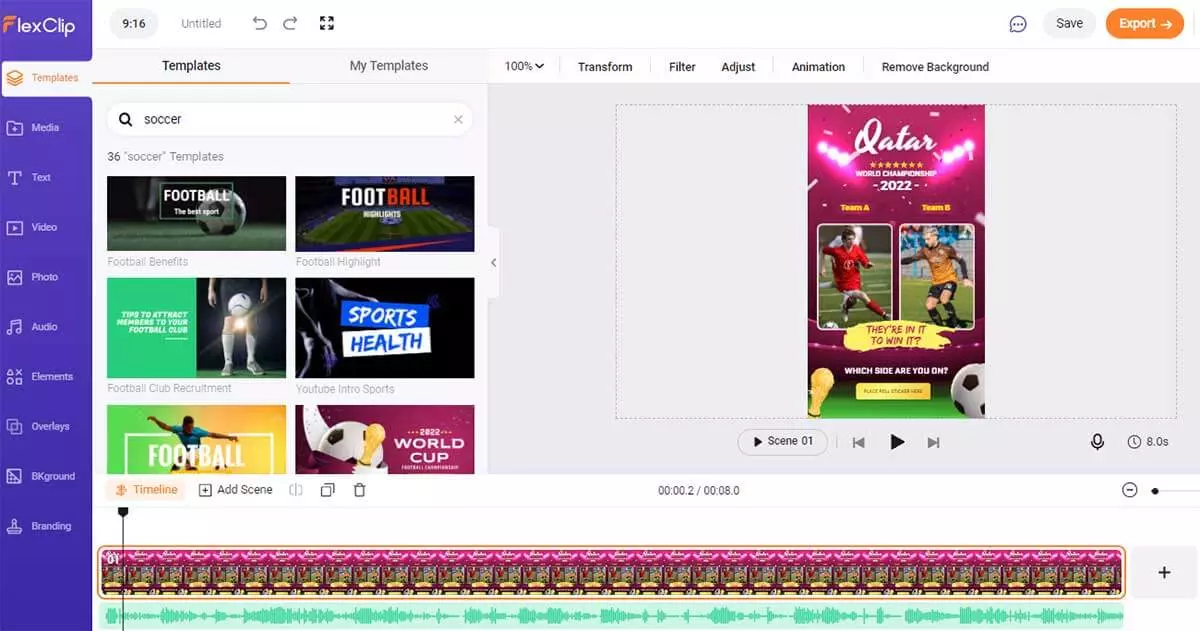
Publication of the Video on YouTube
Now you can post the edited video on any social media site like YouTube, Facebook, or Instagram.
Audiences are quickly enthralled if you create a soccer highlights video with the necessary elements.
Tips to Boost Your Search Ranking
To capture the most views on these social media sites, you also need to perform the following techniques:
- Include unique keywords in the title, mention the name of the sport, and highlight the video so people can easily find your video.
- Keep the description short but explanatory.
- After uploading your video, set your privacy settings to Public.
- Add large tags in your video which are used by the most popular sports videos.
Conclusion
A soccer highlight video is easily created with the latest tool, but capturing the exact moments audiences might enjoy is a developing skill.
Try to introduce all the different skills that you found impressive in the video so that some viewers can connect to the video in unexpected ways.
Standing out in the huge online platform is a tall order, but creating a highlight video with quality editing and personal touches can captivate viewers on a different level.

